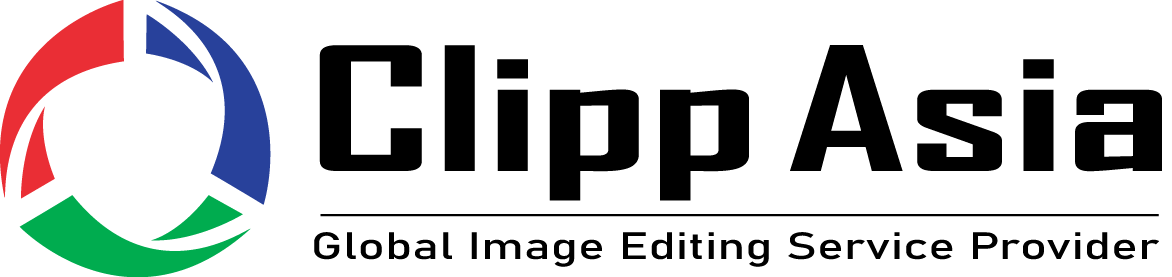These tools can be used to convert images to best illustrate the subject in the final output. Clipping path services have been included in the trend as a significant favorite of commercial product photographers.
The clipping path enables photographers and editors to use a specific part of the product image in a variety of designs. A detailed assessment of the clipping path, the steps it took, and other factors associated with it can provide insight into the significant wonders of image editing.
What is a clipping path?
Clipping Path is a tool available in Adobe Photoshop. The clipping path is created using the Pen tool and creating a line around the subject of the image. After that, the subject background is removed and used for various designs for marketing or promotional materials. Clipping Paths Multiple clipping paths provide the necessary functionality to enhance or correct color in images of products or other photos.
How to create a clipping path?
Now that the use of clipping path services is clear, it would be reasonable to note the process to follow after creating a clipping path. In the case of Adobe Photoshop CS5, the following steps are used to create the clipping path.
An outline of a path around a specific part of the image using the pen tool.
In the Paths panel, select the save option from the panel menu and enter a name.
Select the Clipping Path option from the Paths panel menu.
Select the path from the drop-down list in the Clipping Paths dialog box and then click 'OK'.
After selecting ?Save S? from the File menu, select Photoshop EPS from the Format drop-down list. The EPS Options dialog box appears and then select OK after accepting the defaults.
Creating clipping paths is also easy and fast in other applications of Adobe such as Illustrator and InDesign. Here's how to do it:
Create a path by following the general procedure described above.
Select the Layers panel and then click the Add Layer Mask button then another click will create a large vector mask.
The file needs to be saved in a .psd format.
In the final step, select the location from the File menu to transfer the image to other applications along with the clipping path.
The availability of many professional graphic designers and commercial product photography and design services has lowered the price limit for clipping path services. But the essence lies in finding reliable and qualified services. Some research can go a long way in choosing the right path!
Here are a few pointers to keep in mind before outsourcing the clipping path to professional agencies.
Files in PNG format may not be able to carry any paths and clients may request to receive output images in the same format.
Customers should be aware of the one-and-a-half pixel adjustment for the image and the exact position.
Creating a clipping path may seem like an easy task by observing the above information. However, professional intelligence is a must to get results that can brighten up the market.

Md Forhad Hossen
Meet Forhad! A technical writer with a Computer Science background. He combines her academic knowledge & creativity to transform complex facts into engaging content. With a sharp eye for detail, she keeps readers updated on tech trends.