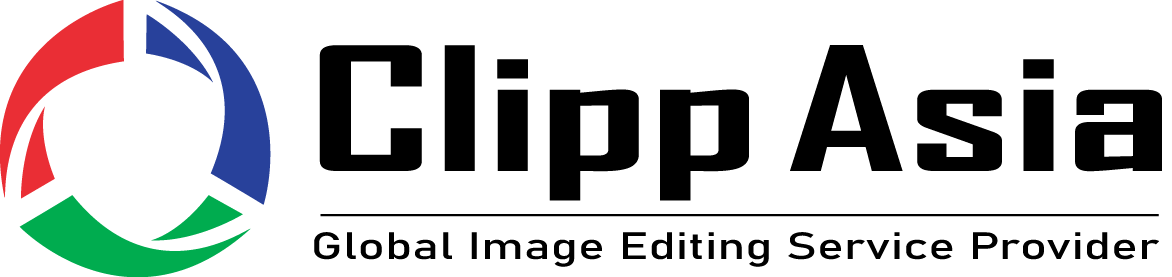Product photography is one of the most important parts of marketing, whether you're selling clothes, shoes, or more. But the problem is that it has many competitors online, so one of the most effective ways is that you can improve your products by removing their original background and transforming it into an attractive one. Well, I will write in this article will help you achieve it. Keep reading.
Photosystems save that day when you want to capture a person or another image or remove the background from the image.
You don't need specific skills or professional software to make the perfect image clip.
Just upload the image and our algorithm will automatically remove the background using deep neural networks.
Clip Asia is commonly known for providing Clipping Path Services. Clip Asia gives performance professional Image Editing Service that consists of Image Clipping Path Service, White Background for Image, Shadow | Reflection, Masking, Color Adjustment, Coloring, Retouching, Jewelry Image Editing, Dust Removal, Product Image Editing, Image Cropping | Resizing, Ghost Mannequin Services.
What reasons lead to removing the background from a photo?
PicWish
Fotor
GIMP
1. Picwish
When it comes to removing the background of an image, PicWish will help you. It is one of the best online editing tools that help you remove background from images without having any difficulty on your part. It is powered with advanced AI technology which can handle not only solid colors but also those complex backgrounds in just 3 seconds. Other than that, you can add a new background that you want to put on your photo by selecting from its default templates. Here are the guidelines on how to use it.
Visit the official site of the tool and then press ?Upload Image? to import an image.
Let the tool analyze the photo and it will automatically remove the background from an image.
Once this is done, you can press the ?Download? button that you can see on the top right of the interface to save it on your computer.
2. Fotor
Another background remover tool he uses is Fotor, it has a powerful yet easy-to-use and globally accessible tool to remove the background from an image. It also consists of multiple editing features that you can use such as adding effects, beautifying your images using its element features, and more. Also, you can choose your preferred background from its default and add it to your image. For you to fully understand how you can use Fotor, please read the instructions below.
You go to the original site of the tool using your favorite browser.
Click the ?Open Image? button to import an image from your computer.
From here, you can click on the ?Remove Background? option to remove the background from your image.
Finally, you can press the ?Download? button to save the image on your PC.
3. GIMP
Last on the list is GIMP. Just like the tools we mentioned above, GIMP also consists of several editing features where you can enhance your photo with just a few clicks. Other than that, you can easily remove the background from your photo in just 5 seconds. This is free to use a tool that can be used on both Windows and Mac. To help you know how this tool works, follow the steps below.
Download and install the tool on your computer and run it afterward.
Next, select ?File? and then ?Open? to import an image from which you want to remove the background.
From here, you can select the background you want to remove and then press the ?Delete? button.
Finally, select the ?Save As? option to save the image to your computer.
Conclusion
All these 3 background remover tools can help you remove the background from your photo in just a second. But we recommend you to use PicWish because of its easy-to-use interface and open source. If you have any suggestions, feel free to comment below.

Md Forhad Hossen
Meet Forhad! A technical writer with a Computer Science background. He combines her academic knowledge & creativity to transform complex facts into engaging content. With a sharp eye for detail, she keeps readers updated on tech trends.