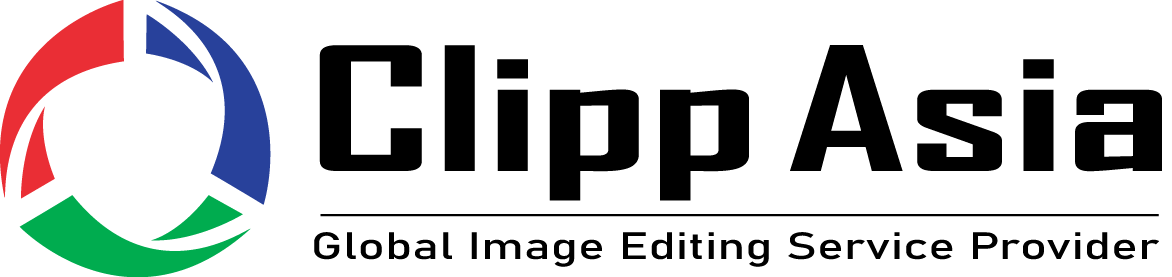Image masking removes backgrounds from photos with fuzzy edges, like hair, wool, fur. When clipping paths don't work well, especially with fur products or models with curly hair, an image masking service offers a better solution.
What is a Photoshop mask?
Select the part of a photograph that is 'masked' in the digital image manipulation function. This is called a 'mask' as a callback to a body image - if you can place an object on top of it to make sure you don't accidentally paint any part of your picture (or walls!) Then 'mask it from the scene' Can use or!).
Programs like Adobe Photoshop and GIMP allow you to edit and save custom masks. - Selections that can be loaded and used to ensure that your edits can be in a specific region. You can use the mask in the same way as any other selection. Which lets you cut and paste, move, and edit the selected area.

Photoshop Layer Masking
Layer masks, like Photoshop layer masking, are an idea or word bump in our heads. When the image opacity of a particular part of the image is changed it is used to hide a part or to reveal some part of the image. When someone changes the opacity of the layers from the opacity of his top opacity generated in Photoshop, the opacity of the whole image will change. Using a layer mask, part of an image may be invisible or partially noticeable with darker shades. Also, paint with a black brush, the background will be transparent. But want to go back to the previous state? So, the white brush will be the solution. Besides, the soft brush will help to get smooth edges.
Alpha Channel Masking
Different from the alpha channel masking layer or clipping mask. If the subject needs to be separated from the background or edit brightness or contrast or exposure, this service is the solution to all these problems. Also, the problem level of the photograph may not be the same, and some of the hairs in the image may be scattered f So, this is the case where alpha channel masking is effective.
Moreover, using this technique does not reduce the quality of the image. However, a beginner photographer finds the method very difficult to use. Our experts at Clipp Asia are here to solve this problem. Our experienced team is always ready to provide this service.
Hair Masking
Fur or hair masking is not an easy task as there are many soft edges in the fur or hair picture. These types of images contain lots of curved or thin lines. In addition, using the clipping path may not provide you with the correct solution to remove the background of such images. Thus, applying a hair mask in Photoshop. Clipp Asia experts make items more realistic by using color, brightness, and exposure improvements. In addition, clipping is less effective than photo masking in hair, animals, meat, clothes, models, etc.
Photoshop Refine
Sometimes images have huge edges that make it difficult to mix the two layers. Edges are common when putting a person in a new background exchanging skies or manually gathering exposure to bring back a beautiful sunset. For this, the Adobe Photoshop tool has many powerful features. One of the best features is the Refine Edge tool.
Furthermore, this feature allows you to select fine-tuned. It also helps to work with complex edges in images. In Photoshop, there is a menu bar where you can find this tool. Clipp Asia editors are experienced with Photoshop tools. Human hair, fur, blankets, hairy dolls, cloth, animal looms, and trees are made naturally by this technique.
Transparent Object Masking
Our photo editors need to work with transparent objects to remove the background. As well the masking technique is only applied to items that have 0 to 10 percent opacity and where light can go through things. However graphic designers need to set the image in any context. Also, the editors extract it from inappropriate places where the background can be seen through the object. This technique is required for the editing of glasses, water, jars, jugs, car glass, and spectacles. Clipp Asia experts maintain transparency and create observable colors or backgrounds through products using the image masking technique.
Transparent Image Masking
Translucent masking type masking is quite an expensive test. Customized background changes and background colors from translucent items can be removed through this process. Clipp Asia has expert graphics editors who can edit the translucent object image and mask the irrational background. It is unclear whether this technology is applied to objects that pass 10 or 100 percent opacity and light through items and pictures. This category includes clothing such as sunglasses, muslin, bridal covering, ice-cold glass, and paper.
Color Masking
Color masking is when random color editing is done by applying a mask and different colors of the colors displayed in certain shades are bound. This allows great control over the pixels to update the price on the screen. Limit color channels and enter each drawing command that a graphic designer can use. Saving grayscale images is an example of this service. Graphics editors use RGB material for color. Sometimes, an alpha element for some custom pixel data to discover. Clipp Asia has extensive experience in low-cost photo editing techniques.
Collage Masking
Collage Photoshop Masking has a primary function that is used as background removal. Images are used for commercial purposes such as leaflets, magazines, brochures, catalogs, and online websites. So, there is more to post-processing and photo editing than Photoshop masking services. By copying and pasting, the designer creates a collage with different images together. Using this method, we sort the photos one by one and create single unique photographs. At the request of the client, the image may be blurred or highlighted in the background. In the end, the photos got a new look in the college's mask technique.
Idea About Image Masking Services
In this modern age, image masking is one of the most important strategies for every person doing business on online platforms.
With the advent of the internet and technologies, masking has become a prominent method for removing complications from images, which is used to promote products.
However, instead of overestimating this approach, business leaders need to understand the specifics of this process which will help to provide a crafted and high-quality transparent background without any changes or alterations to the image later on. No wonder? With this technique, you can change the background as well as remove unwanted parts of images, which are not relevant and effective for your business today.
Different tools and equipment have certainly been used for this particular process, which is difficult for the common man to understand. However, experts can quickly distinguish between edited and raw images because they have advanced skills and knowledge about photo editing and image masking methods.
For example, the raw image always contains fur and plenty of external hair which is not necessarily required on the website. So, you can easily remove these using the image masking method or technique. You will get a clear picture of a high-quality resolution that is necessary to attract the attention of the customer.
Details About Image Masking
After all, image masking is one of the most beneficial techniques that will help you remove unwanted images. Moreover, the best part of this process is that you will get an image that is not unchanged and looks like the original image. However, this method has certain similarities with clipping path services because it uses the same techniques and methods for background removal services.
The clipping path service works well with hard-edge parts of different materials but at the same time, it cannot remove some figure hair and fur. And this is why people are choosing the mask of the image. The demand for image masking now rises in every corner of the world. This service will help you remove extra shapes and symbols from the image and will give you a detailed image at the end. In addition, it will also handle distorted areas of images.
The Advantage of Using Image Masking
With the help of image masking tools, you can easily resize images without any problems.
The edited image looks natural without any problems with layer management and conversion.
You can also remove extra parts like stretched hair and fur from the image and greatly enhance the beauty of the image.
The complexity of the raw images can be reduced immediately by using the image masking method.
You will get a customized image with a higher level of accuracy and quality.
Before you delve deeper into the editing process, you can also try an experimental session to get perfection.
There will be no obscure translucency with the edited photo.

Md Forhad Hossen
Meet Forhad! A technical writer with a Computer Science background. He combines her academic knowledge & creativity to transform complex facts into engaging content. With a sharp eye for detail, she keeps readers updated on tech trends. linkedin