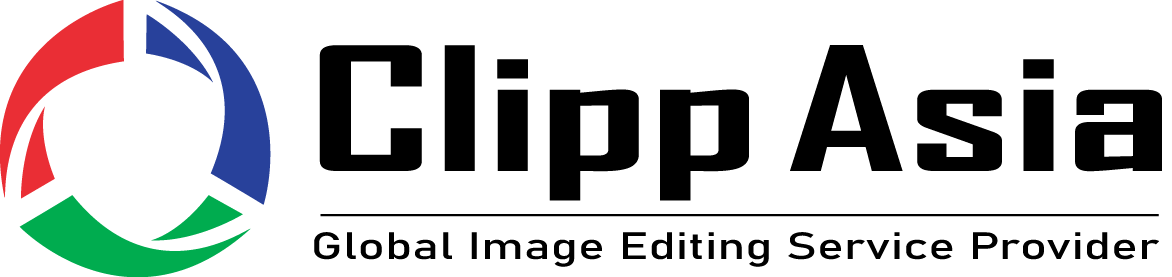Step two:
If you want to make a mistake, create a duplicate layer by pressing Ctrl + j
Step three:
Cut your dress using the pen tool. Draw a line covering the whole garment leaving the unwanted parts. Start from the top of the collar of the mannequin
Step 4:
To select paths, now hold down Ctrl and click on the path list
Step 5:
Reverse the selection by pressing CTRL + Shift + I
Six steps:
Press the Delete key to remove the selected background. Turn off the background level now to verify that your work is done correctly
Step 7:
Open the back of the inside of the T-shirt and cut the collar area with the label.
Eight steps:
Take the image of your collar with the label and put it on another level. Move the collar figure below the front first level
No steps:
Click on the Eraser tool and smooth out the extra bits and use a brush about 25 and 0 feather sizes
Step 10:
Add a new layer to create shadows
Step XI:
Select the brush tool (opacity between 35% and 40%) and add shadows to the image when the shadow layer is selected
Step 12:
Select a solid color from the adjustment layer when selecting the background layer
Step 13:
Now save the file with Ctrl + Shift + S
If you have completed the written steps correctly, then your job is done here. Your ghostly Mankin effect applied product image is ready to serve your marketing team with clients.
Use this effect when you are marketing your clothing products online through social media channels or other websites. This will help you get more customers. According to business giants and experts, among many other options, this effect can push your online business towards success.
If you look at giant online sites like Amazon, eBay, Alibaba, Zara, and others, you will find that these huge online e-commerce ventures also have an impact on their clothing sector product images to take advantage of.

Md Forhad Hossen
Meet Forhad! A technical writer with a Computer Science background. He combines her academic knowledge & creativity to transform complex facts into engaging content. With a sharp eye for detail, she keeps readers updated on tech trends.