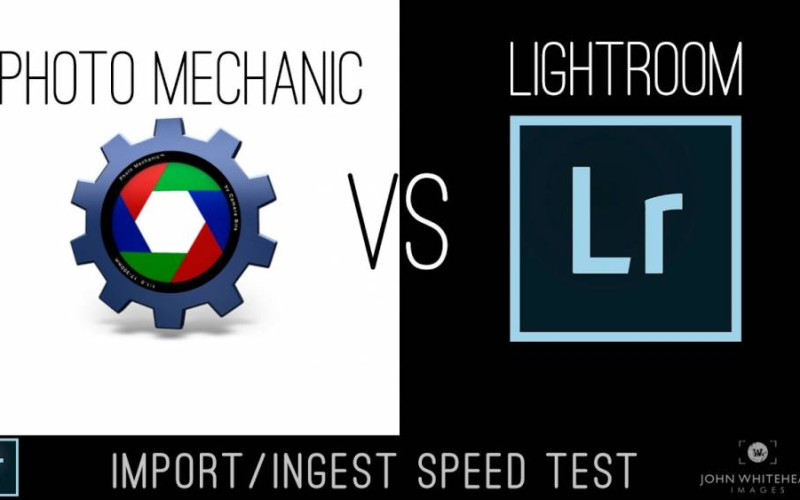If you don't know which photo manipulation software to choose Photo Mechanic vs. Lightroom, here you will find all the necessary information about each program. Photo Mechanic is an advanced photo viewer and editing software that allows you to view your digital images easily and quickly without losing professional image-editing results.
It provides two main features which are the manipulation of images and basic photo processing. Photo Mechanic also has a storage feature that lets you add and organize your favorite photos to create a digital library. Lightroom is a highly effective image editing software with features for organizing, running, rebuilding, and sharing. It transcends even more control over the hundreds of images you take with you wherever you go. The program can also be used to create impressive effects that your digital camera or tablet photo editing tool works for you.
Final verdict: When you are looking for gorgeous pro-looking images, manipulating the basic functions of lightroom is one of the most beneficial steps you can take to enhance your photographs. Whether you are a professional or a beginner, Lightroom has very useful features for use when you want to produce those integrated, flawless photo aesthetics for different needs. This is why Adobe Lightroom is an undeniable leader when compared to photo mechanics.
Lightroom is the winner Lightroom Features: Photo cataloging option Customizable presets Creative effects library Advanced color correction toolset Auto magnification feature
What is a photo mechanic? Photo Mechanic provides you with the basic tools for any good digital photography application such as live previews, automatic adjustment of photos and videos, and other great options that make your visual content visually appealing. If you have a digital photo collection, Photo Mechanic provides great sorting ability so you can easily store photos based on their date, category, or other special features It comes with various additional features including advanced image editing features such as retouching, cropping, adding text, borders, filters, changing background color, and other image processing options. Additionally, it provides a virtual copy of your images and allows you to resize images for printing or landscape format for printing purposes.
What is Lightroom? There are several ways to work with a lightroom library, depending on how deeply you want to process the photo. This allows you to easily find specific images that need to be added to your image. It lets you easily take photos from your camera and apply a few initial effects.
This feature helps you create collages as well as a simple filter for your photographs. Another way to strategize a lightroom library is to use a photo editor.
This feature allows you to quickly edit your photos. With this tool, you will be able to crop, delete, adjust contrast, change color and add different effects to your image. For example, you'll be able to set a border to enlarge a photo and apply different filters.